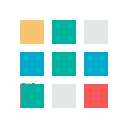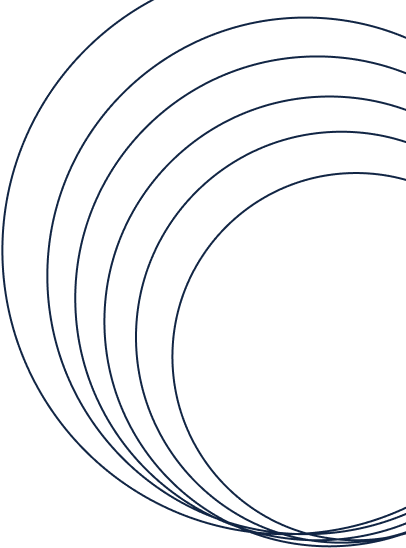Welcome to the support center
How can we help you?
Account Setup FAQs
Yes, you can choose to sign up using either your Google account or your email address. Simply select your preferred option during the sign-up process.
Yes, for security purposes, we require all users to verify their email addresses after signing up. You will receive a verification email with instructions on how to complete the process.
No, creating a Tomly.io account is completely free. You can sign up and start using our basic features at no cost.
Before Tomly was developed, a spreadsheet was the best option.
While a spreadsheet can handle certain Tomly features, such as storing additional (private) information, it lacks the convenience of easily creating shortlinks.
Spreadsheets can also lead to challenges like version control, access management issues, and, frankly, wasted time.
Unfortunately, mobile app installs aren’t as straightforward as web tracking. To enable UTM tracking for your app, you will need to configure it accordingly. Follow the setup instructions provided [here] for app installs.
Setup CName in Google Domains
- Go to the Google Domains website (www.domains.google).
- Log in to your account using your registered email and password
- After logging in, you'll land on your dashboard
- Find and click on the domain for which you want to set up the CNAME. This will take you to the domain management page.
- In the domain management page, look for a menu option like "DNS". Click on it.
- In the DNS settings, you should see a section for adding DNS records.
- Locate the option to add a new record and choose "CNAME" from the dropdown menu.
- You'll now be prompted to configure the CNAME record.
- Host: go.yoursite.com (the sub domain with domain you have entered while registering)
- Value:redirect.tomly.io
Step 6: Save the Changes
Step 7: Verify the CNAME Record. DNS changes may take some time to propagate across the internet (usually a few hours to 48 hours).
Setup CName in Godaddy:
Step 1: Sign in to your GoDaddy Domain Portfolio.
Step 2: Select Domain Edit Options next to your domain and then select Edit DNS. You may need to scroll down to see Edit DNS
- In the domain management page, look for a menu option like "DNS". Click on it.
- In the DNS settings, you should see a section for adding DNS records.
- Locate the option to add a new record and choose "CNAME" from the dropdown menu.
- Enter the details for your new CNAME record:
- a. Name: go.yoursite.com (the sub domain with domain you have entered while registering)
- b. Value:redirect.tomly.io
- c. TTL: The amount of time the server should cache information before refreshing. The default setting is 1 hour
Step 5: Select Save to add your new record. Most DNS changes take effect within an hour but could take up to 48 hours to update globally.
Setup CName in Cloudfare:
Step 1: Log in to the Cloudflare dashboard and select an account and domain.
Step 2: Go to DNS > Records.
Step 3: Click Add record.
Step 4: Choose a record Type - CNAME.
- a. Type: CNAME
- b. Name: go.yoursite.com (the sub domain with domain you have entered while registering)
- c. Value:redirect.tomly.io
- d. TTL: Automatic. (The default setting is 300 seconds).
Step 6: Select Save to add your new record.
Setup CName in Namecheap:
Step 1: Sign into your Namecheap account (The "Sign In" option is available in the header of the page).
Step 2: Select Domain List from the left side menu. Click the Manage button next to your domain.
Step 3: Navigate to the Advanced DNS tab. Click the Add New Record button in the Host Records section.
Step 4: Choose a record Type - CNAME
- a. Type: CNAME
- b. Desired Host: go.yoursite.com (the sub domain with domain you have entered while registering)
- c. Value:redirect.tomly.io
- d. TTL: Default. (The default setting is 30 Minutes).
Step 6: Click on the Save All Changes. Once you've done this, wait for 30 minutes for the host records to be accepted.
Setup CName in Registrar:
Step 1: Log in to your account.
Step 2: From the Domain's Overview page, click on the DNS section.
Step 3: Click Add Records.
- a. Type: CNAME
- b. Host: go.yoursite.com (the sub domain with domain you have entered while registering)
- c. Value:redirect.tomly.io
- d. TTL: Default.
Step 5: Click on the Save All Changes. Once you've done this, wait for maximum 48 hours for the host records to be accepted.
Need dedicated Setup support for setting up CName? Contact Support.
General FAQs:
Introducing Tomly.io - the next-gen authentic URL shortener that puts your brand first.
- Create authentic branded URLs with your business domain
- Customize slugs for meaningful links
- Powerful analytics & multi-user support
Example:
www.yourdomain.tomly.io/launchcampaign
Tomly.io stands out from other link shorteners with features like
- Authentic branded shortlinks to create meaningful links eg: www.yourdomain.tomly.io/launchcampaign
- In-depth analytics (Click Tracking based Location, Device, Unique Users, etc.,)
- UTM link generation (To track the efficiency of the campaigns)
- QR Codes (For your online & Offline campaigns)
- Multi Level User Management
- All the above features at lifetime free
We empower you to make data-driven decisions and optimise your marketing efforts effectively.
Tomly.io offers both paid and free plans. The lifetime free plan includes basic features, while premium plans offer additional functionalities starting from $9 per month or $99 for a lifetime subscription.
Yes, you can customize shortened links with your own branding using Tomly.io, enhancing trust and professionalism in your marketing campaigns.
There is no limit to the number of links you can shorten with Tomly.io, enabling you to manage all your campaigns efficiently regardless of scale.
Features FAQs:
Tomly.io stands out from other link shorteners with features like
- Authentic branded shortlinks to create meaningful links eg: www.yourdomain.tomly.io/launchcampaign
- In-depth analytics (Click Tracking based Location, Device, Unique Users, etc.,)
- UTM link generation (To track the efficiency of the campaigns)
- QR Codes (For your online & Offline campaigns)
- Multi Level User Management
- All the above features at lifetime free
We empower you to make data-driven decisions and optimise your marketing efforts effectively.
Yes, Tomly.io allows you to track the performance of your shortened links with detailed analytics, helping you monitor traffic, conversions, and other key metrics.
Tomly.io does not explicitly mention support for link retargeting in the provided information. However, you can reach out to the support team or check their documentation for any updates on this feature.
Additionally, you can explore their UTM course for a better understanding of how to utilise UTM parameters effectively.
For API details or updates on API availability, you can contact our support team or refer to our documentation.
For this information, you can contact our support team or refer to our documentation for any updates or workarounds related to this feature.
Usage FAQs:
To shorten a link using Tomly.io:
- Sign up to your Tomly.io account with your business email ID.
- Select your preferred plan and setup workspace.
- Go to dashboard and select create short link option
- Paste the long URL you want to shorten into the designated field.
- Optionally, customize the shortened link or add UTM parameters for tracking purposes.
- Click on the "Shorten" or "Generate" button to create the shortened link.
- Copy the shortened link and use it wherever you need.
Yes, Tomly.io allows users to edit or delete links after they've been shortened. Users can access their dashboard or link management tool to make changes to existing shortened links, including updating the destination URL, editing UTM parameters, or deleting the link altogether.
Tomly.io does not currently offer browser extensions or mobile apps. However, users can still access the platform through web browsers on desktop or mobile devices by visiting the Tomly.io website directly.
No, this feature will be live in action soon.
While Tomly.io does not offer direct sharing to social media platforms, users can still share shortened links on social media by copying and pasting them into their posts or using third-party social media management tools. Tomly.io provides shortened links that are ready to be shared across various platforms, helping users track engagement and analyze performance effectively.
Security and Privacy FAQs:
Links shortened with Tomly.io are secure, as the platform prioritises the security and integrity of its users' data. Tomly.io uses industry-standard encryption protocols to ensure that shortened links are protected from unauthorised access or tampering.
Tomly.io may collect certain user data for analytics purposes, such as click data and geographic location of clicks, to provide users with insights into the performance of their shortened links. However, Tomly.io is committed to user privacy and transparent data practices, and any data collected is used solely for improving the platform's services and is not shared with third parties without user consent.
Shortened links created with Tomly.io are not inherently prone to being flagged as spam. However, the likelihood of a link being flagged depends on various factors, including the content of the linked webpage and the context in which the link is shared. Tomly.io encourages users to adhere to best practices and ethical standards when creating and sharing shortened links to minimize the risk of being flagged as spam.
Tomly.io does not currently offer the ability to password-protect or set access permissions for shortened links. However, users can take additional security measures by restricting access to the links themselves or implementing authentication measures on the linked webpages.
Tomly.io takes the security and safety of its users seriously and has measures in place to handle malicious or harmful links. If a user reports a link as malicious or harmful, Tomly.io will investigate the issue promptly and take appropriate action, which may include disabling the link and notifying the user who created it. Additionally, Tomly.io may implement safeguards and filters to prevent the creation and sharing of malicious links in the first place.
Support and Assistance FAQs:
Tomly.io offers comprehensive support to its users, including 24x7 support from UTM experts. Users can access assistance via email or chat, ensuring timely resolution of queries and issues.
Users can report bugs or suggest features for Tomly.io by reaching out to the support team via email or chat. This allows users to contribute to the platform's improvement and provide feedback for enhancing their experience.
Tomly.io provides a knowledge base or documentation for using its platform, offering users access to resources and guides for utilizing its features effectively. This documentation serves as a valuable resource for users to troubleshoot issues and learn how to maximize the platform's capabilities.
Tomly.io offers tutorials and guides for getting started with its platform, enabling users to familiarise themselves with its functionalities and begin using it efficiently. These resources provide step-by-step instructions for setting up and managing branded shortlinks, ensuring a smooth onboarding process for users.
Users can expect a prompt response from Tomly.io's customer support team, ensuring timely assistance and resolution of queries. The platform's commitment to providing 24x7 support ensures that users receive assistance whenever they need it, enhancing their overall experience with the platform.
Pricing and Subscription:
Tomly.io offers four pricing plans:
- Lite: Free for a lifetime subscription or Free per month.
- Pro: $99 for a lifetime subscription or $9 per month.
- Pro Plus: $299 for a lifetime subscription or $49 per month.
- Enterprise: Custom pricing available upon request.
Yes, Tomly.io provides a lifetime free plan for users to try out the service risk-free. After the trial period, users can choose to subscribe to one of the paid plans or opt out.
Each pricing plan includes different features and allowances:
Monthly Plans:
- Lite (Free Plan): 1 custom domain, up to 12 UTM links, up to 12 shortlinks, and 1K link clicks tracking.
- Pro ($9/ Month) : 2 custom domains, up to 1.5K UTM links, up to 1.5K shortlinks, and 150K link clicks tracking.
- Pro Plus ($49/ Month): 5 custom domains, up to 5K UTM links, up to 5K shortlinks, and 500K link clicks tracking.
- Enterprise: Custom pricing with tailored features and allowances.
Lifetime Plans:
- Lite (Free Plan): 1 custom domain, up to 12 UTM links, up to 12 shortlinks, and 1K link clicks tracking.
- Pro ($99/ Lifetime) : 2 custom domains, up to 15K UTM links, up to 15K shortlinks, and 1.5 Million link clicks tracking.
- Pro Plus ($299/ Lifetime): 5 custom domains, up to 50K UTM links, up to 50K shortlinks, and 5 million link clicks tracking.
- Enterprise: Custom pricing with tailored features and allowances.
The free tier is a 15-day trial with access to all features available in the Lite plan. After the trial period, users need to subscribe to one of the paid plans to continue using the service.
Yes, users can upgrade or downgrade their subscription plan at any time based on their needs. Tomly.io provides flexibility to adjust plans according to changing requirements.
Integration and Compatibility
Tomly.io integrates with various platforms and services, although specific integrations may vary. Common integrations include Google Analytics, social media platforms like Facebook and Twitter, and email marketing services such as Mailchimp and Constant Contact. Users can leverage these integrations to seamlessly incorporate Tomly.io into their existing workflows and track link performance across different channels.
Tomly.io does not currently offer a dedicated plugin for popular CMS platforms like WordPress. However, users can still utilize Tomly.io by manually creating and managing shortened links within their CMS content.
Yes, Tomly.io can be used with email marketing software to track the performance of links included in email campaigns. Users can generate custom shortened links using Tomly.io and incorporate them into their email marketing campaigns to monitor click-through rates and other metrics.
Tomly.io will soon launch this feature, but we does not currently offer browser extensions for direct integration with web browsers. However, users can still access Tomly.io through the web interface or utilize other methods, such as bookmarklets or browser extensions provided by third-party developers, to streamline the link-shortening process.
Tomly.io is compatible with popular URL shortener plugins available for social media management tools. Users can generate custom shortened links using Tomly.io and share them on social media platforms using these plugins. However, direct integration may vary depending on the specific social media management tool and its supported integrations.
Analytics and Reporting
Tomly.io provides comprehensive analytics for shortened links, including metrics such as unique click rate, total clicks, geographic location of clicks, device breakdown, and more.
Yes, Tomly.io allows users to view metrics such as click-through rate (CTR), geographic location of clicks, device breakdown, and other relevant data to gain insights into link performance.
Tomly.io offers customizable reports for tracking link performance over time, allowing users to analyze trends, identify patterns, and make data-driven decisions to optimize their marketing efforts.
Yes, Tomly.io offers real-time analytics, enabling users to monitor link activity as it happens. This feature provides immediate insights into the performance of shortened links, allowing for timely adjustments and optimizations.
Tomly.io allows users to export analytics data for further analysis or reporting purposes. Users can export data in various formats, such as CSV or Excel, to conduct in-depth analysis or share insights with stakeholders.